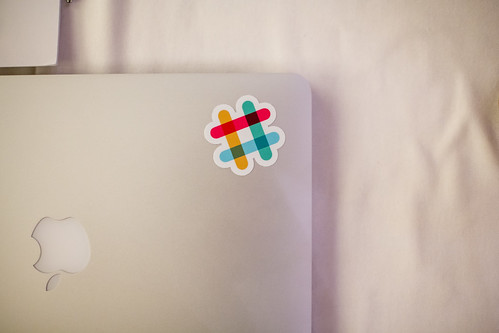Slackに天気予報を投稿するbot作ってみた(Ruby/Heroku)
Slackを使ってみたくて家庭用のチームを作って導入してみた。天気予報をSlackに流そうと思ってfeedを登録したりIFTTTから流すようにしたのだが、イマイチだったのでRubyの勉強がてら↓のエントリを参考にbotを作ってみた。
出力サンプル

導入手順
ソースコードのダウンロード
git clone https://github.com/shoyan/slack-weather-notifier
Wether Hacksから地域IDの取得
そのままだと福岡の天気になるので、都市のIDをWeather Hacksの定義表から取得する。横浜(神奈川県東部)の場合は140010。
ソースコードの編集
別にそのままでも良いのだが、勉強も兼ねてお天気Webサービス仕様 - Weather Hacks - livedoor 天気情報やAttachments | Slackを参考にレイアウトを自分好みに変更してみた。地域を変更する場合はURLのcity=140010の部分を先ほど取得したIDに変更する。
require 'json' require 'open-uri' require 'slack/incoming/webhooks' def post_to_slack text, attachments: attachments slack = Slack::Incoming::Webhooks.new ENV['WEBHOOK_URL'] slack.post text, attachments: attachments end def temperature weather, maxmin temperature = weather['temperature'][maxmin] if temperature.nil? "---" else "#{temperature['celsius']}℃" end end def post_weather_for weather, link: link min = temperature weather, 'min' max = temperature weather, 'max' title = "#{weather['dateLabel']}の天気 『#{weather['telop']}』" text = "最低気温 #{min}\n最高気温 #{max}\n#{weather['date']}" attachments = [{ title: title, title_link: link, text: text, image_url: weather['image']['url'], color: "#7CD197" }] post_to_slack "", attachments: attachments end uri = 'http://weather.livedoor.com/forecast/webservice/json/v1?city=140010' res = JSON.load(open(uri).read) title = res['title'] provider = res['copyright']['provider'].first['name'] description = res['description']['text'].delete("\n") link = res['link'] today = res['forecasts'][0] tomorrow = res['forecasts'][1] attachments = [{ title: title, title_link: link, text: provider }] post_to_slack description, attachments: attachments post_weather_for today, link: link post_weather_for tomorrow, link: link
Webhook URLの発行
https://<example>.slack.com/services/new/incoming-webhookにアクセスして通知先のチャンネルを選択後、Add Incoming Webhooks IntegrationをクリックすればWebhook URLが発行される。通知するbotの名称やアイコンも設定できる。アイコンは絵文字から選択することができるので便利。はじめは天気マークの絵文字を使っていたが、紛らわしいのでロボットマークに変更した。
Webhook URLを環境変数に設定
export WEBHOOK_URL="さっき取得したURL"
Gemのインストール
gem install slack-incoming-webhooks
Slackへの通知のテスト
上の2つを設定すれば実行できるはずなので、コンソールで
ruby slack-weather-notifier.rb
と実行すれば、チャンネルに天気予報が登録されるはず。レイアウト等を変更したい場合はここで実行しながら確認するといいかも。
Herokuへデプロイ
作成したbotをHerokuへデプロイする。
heroku login heroku create git init git add . git commit -m "first commit" git push heroku master
環境変数の設定も忘れずに。
heroku config:set WEBHOOK_URL=ここにwebhook_urlを入力
スケジューラの設定
スケジューラの設定にはHerokuのアドオンが必要。アドオンを使用するにはクレジットカードの登録も必要なので、登録していない場合は登録する。
https://dashboard.heroku.com/account/billing
クレジットカード情報を登録したらスケジューラを追加し、管理画面を開く。
heroku addons:add scheduler:standard heroku addons:open scheduler
ブラウザにスケジューラ管理画面が表示されるので、ruby slack-weather-notifier.rbを登録する。ただし時刻はUTCなので、日本時間マイナス9時間で設定する。僕は毎日朝7時と昼の12時、夜の21時に通知されるようにした。

これで完了。あとはスケジュールどおり実行されることを祈るのみ。
ソースコード
感想
- Ruby初心者なので基本的な構文でかなりつまずいた。
- その度にググったりリファレンスを見たりすることに。
elseifと書いて動かないとか。
- Ruby的な書き方もわからない。
- 最近写経するような勉強ばかりだったので楽しかった。
- 電車遅延情報もいいFeedがないのでいい感じにしたい。